|
Java Coding Standard |
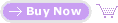
 |
| |
You can read and download this Java coding standard, coding style guide, code convention and code guideline
from here for free at your own risk. All trademarks, registered trademarks, product names and company names or
logos mentioned herein are the property of their respective owners.
Java Coding Standard
Last modified: Wednesday, September 6, 2000
The Computer Science Department at RIT follows the
Coding Conventions for the Java Programming Language,
published by Sun Microsystems, with local modifications as listed
below:
| Java Source Files |
Each Java source file contains a single public class or interface.
The root name of the file will be the name of the public class that it
contains, the suffix will be .java.
Any non-public classes in the source file must provide services that
are used directly by the public class (such non-public classes may also
be used by other public classes in the same package).
All Java Source files must begin with a C-style comment that lists the
file name and version information:
/*
* filename.java
*
* Version:
* $Id$
*
* Revisions:
* $Log$
*/
|
|
Line Length
|
Lines in a source file must never have more than 80 characters.
When a complete statement or an expression will not fit on a single line,
break it according to these general principles:
-
Break after a comma.
-
Break before an operator.
-
Prefer higher-level breaks to lower-level breaks.
-
Align the new line with the beginning of the expression at the same level
on the previous line.
-
If the above rules lead to confusing code or to code that's squished up
against the right margin, just indent one additional level instead.
|
|
Comments
|
The comments in your program files are very important aids for assisting
programmers who are trying to understand your programs. There are
several categories of comments that you must provide. The style guidelines
for these comments generally follow the JavaDoc
commenting standards ( Sun's conventions and guidelines for writing JavaDoc comments). Writing
comments in this format allows for the automatic creation of web pages
that describe your programs. |
Javadoc
Comments
|
These are important additional comments that will be displayed in the
Javadoc output.
A documentation comment is made up of two parts -- a description followed
by zero or more tags, with a blank line (containing a single asterisk "*")
between these two sections:
/**
* This is the description part of a doc comment
*
* @tag Comment for the tag
*/
The first line is indented to line up with the code below the comment,
and starts with the begin-comment symbol (/**) followed by a return.
Subsequent lines start with an asterisk *. They are indented an additional
space so the asterisks line up. A space separates the asterisk from the
descriptive text or tag that follows it.
Insert a blank comment line between the description and the list of tags,
as shown.
Insert additional blank lines to create "blocks" of related tags.
The last line begins with the end-comment symbol (*/) indented so the asterisks
line up and followed by a return. Note that the end-comment symbol contains
only a single asterisk (*).
A blank line should precede and follow the comment block.
|
Class
Definitions |
The following comments will appear before the definition of every class:
/**
* A description of what the class does.
*
* @author Author name
* @author Contributor 1
* @author Contributor 2
.
.
* @author Contributor n
*/
The elements of a class or interface declaration should appear in the following
order:
-
Class (static) variables
-
Instance variables
-
Constructors
-
Methods
Public variables should be listed first, followed by protected, then package
level (no access modifier), and finally the private variables. Methods
should be grouped by functionality. |
Method
Headers |
The following comments will appear before every method
(including main):
/**
* A description of what the method does
*
* @param name description
* @param name description
.
.
* @param name description
*
* @return description
*
* @exception name description
* @exception name description
.
.
* @exception name description
*/
-
@param
-
The @param tag is followed by the name (not type) of the parameter, followed
by a description of the parameter.
Additional spaces should be inserted
between the name and description so that comments line up in a block. Dashes
or other punctuation should not be inserted before the description. The
name and data type always start with a lowercase letter. The description
is most usually a phrase, starting with a lowercase letter and ending without
a period, unless it contains a complete sentence.
-
@return
-
The @return tag is followed by a description of the return value. Whenever
possible, detailed information (such as returns -1 when an out-of-bounds
argument is supplied) should be provided. Spaces should be used to line
the description up with the rest of the comments in the method.
-
@exception
-
An @exception tag should be included for at least any declared (checked)
exceptions. It can also document any non-declared exceptions that can be
thrown by the method, (normally those that appear directly in the
implementation, rather than those that are indirectly thrown).
|
| Declaration and Code Comments |
In addition to the class and method headers, which describe your class
and its interface for a user or client of the class, you must provide additional
comments to describe the program code that you have written. Programmers
who must modify your code at some point will use these comments to quickly
understand the logic and operations performed. Someone reading one
of your methods should not be required to read actual program statements
to gain an understanding of the logic and operations performed in the method.
You must write additional comments that provide this information.
Any non-trivial method (i.e.it is longer than five lines of code)
requires comments. Multiple comments may be needed to adequately
describe the method.
-
All code and declaration comments will be started with the "//" (double
slash).
-
If the comment requires multiple lines each will be started with the "//".
-
Declaration comments provide a description of the data object declared.
-
They can appear at the end of the declaration line provided the comment
does not extend the line beyond 80 characters; otherwise, they appear
preceeding the declaration and indented at the same level as the
declaration with a blank line preceeding the comment.
-
If there are multiple declaration lines in a row all comments will start
in the same column.
-
A comment for code appears on a line by itself preceding the code to which it
refers.
-
A blank line will precede the comment and for clarity, a blank line can
also optionally follow the comment.
-
The indentation will match the code following the comment line(s).
Note: these declaration and comments will not appear in the web-based documentation
generated by Javadoc. |
| Identifiers |
Class names begin with a capital letter; method and variable names
begin with a lowercase letter. The remaining letters are lowercase.
The second and subsequent words of multi-word identifiers are also capitalized,
but not separated by underscores.
Constants are given names to indicate their use and meaning. These names
will be all upper case letters. The words of multi-word identifiers are
separated from one another by underscores ("_"). |
| Indenting |
The indentation of your program code provides a strong visual indication
of the structure of your methods. This greatly aids in understanding
the code. Consistency is the most important characteristic
of indenting style. It is recommended that you use an indent
no smaller than 2 and no larger than 8 spaces. Tabs must not be used
to indent since different editors treat tabs in diferent ways.
When using braces ( "{" or "}" ) in a Java program, you must follow
the "standard Java" style as found in Sun's sources:
-
The opening brace should be at the end of the line that begins the compound
statement or declaration; the closing brace should begin a line and be
indented to the same level as the line holding the opening brace.
-
The enclosed statements should be indented one more level than the lines
containing the opening and closing braces.
-
Braces are used around all statements, even single statements, when they
are part of a control structure, such as a if-else or for statement. This
makes it easier to add statements without accidentally introducing bugs
due to forgetting to add braces.
|
Horizontal
Spacing |
Like indentation, consistent spacing around special characters aids
in the understanding of your program code. A suggested style for
horizontal spacing is:
-
When using parenthesis to delimit argument lists, there should be no space
before the left parenthesis ('('), one space after it, and one space before
the right (')') parenthesis. For empty argument lists no spaces are
placed between the parentheses.
-
Commas should always be followed by a space, but never preceded by one.
-
Parenthesis in expressions should have a space both before and after.
-
Binary operators should be surrounded by a space on each side; no space
separates an unary operator from its operand.
-
There will always be at least one blank line between the end of a method
definition and the method header for the following method.
|
Example
Program |
/*
* ConversionTable.java
*
* Version:
* $Id$
*
* Revisions:
* $Log$
*/
// Import statements are placed here
/**
* This program produces a conversion table from Celsius to
* Fahrenheit for values from 0 to 99. This program appears in
* "Java Gently" by J M Bishop.
*
* @author J M Bishop
* @author Paul Tymann
*/
class ConversionTable {
static final int COLS_PER_LINE = 5; // number of temp. cols
static final int MAX_LINE_NO = 20; // number of rows of temp.
static final String GAP = "\t"; // white space between cols
/**
* The main program.
*
* @param args command line arguments (ignored)
*/
public static void main( String [] args ) {
// print out the table heading
System.out.println( "\t\tTemperature Conversion Table" );
System.out.println( "\t\t============================" );
System.out.println();
// print a heading for each column of output
for ( int col = 0; col < COLS_PER_LINE; col++ ) {
System.out.print( "C F" + GAP );
}
System.out.println();
// print out the lines of the table
for ( int row = 0; row < MAX_LINE_NO; row++ ) {
printRow( row );
}
}
/**
* Given the row, calculate the Celsius values for the line
* and display them with their Fahrenheit equivalents.
*
* @param row row to print
*/
static void printRow( int row ) {
for ( int col = 0; col < COLS_PER_LINE; col++ ) {
int degCelsius = row * COLS_PER_LINE + col;
System.out.print( degCelsius + " " );
System.out.print( fahrenheit( degCelsius ) + GAP );
}
System.out.println();
}
/**
* Convert degrees Celsius to degrees Fahrenheit
*
* @param celsius degrees in Celsius
*
* @return degrees in Fahrenheit
*/
static int fahrenheit( int celsius ) {
return Math.round( celsius * 9 / 5 + 32 );
}
} // ConversionTable
|
Example
Statements
|
Switch Statement:
char letter = 'B';
double grade;
switch ( letter ) {
case 'A':
case 'a':
grade = 4.0;
break;
case 'B':
case 'b':
grade = 3.0;
break;
case 'C':
case 'c':
grade = 2.0;
break;
case 'D':
case 'd':
grade = 1.0;
break;
default:
grade = 0;
break;
}
While Statement:
int number = 1;
int sum = 0;
while ( number < 100 ) {
sum = sum + number;
number++;
}
Do While Statement:
int sum = 0;
int number = 1;
do {
sum += number;
number++;
} while ( number < 100 );
If, if-else, if else-if else Statements:
int number = 1;
if ( number < 100 ) {
number = number + 100;
}
if ( number < 100 ) {
number = number + 100;
} else {
number = number * 10;
}
if ( number < 100 ) {
number = number + 100;
} else if ( number > 100 ) {
number = number * 10;
} else {
number = number / 2;
}
|
|
 Format Java source code by hand? Try SourceFormatX Java Code Formatter today to let it format all java code for you! Format Java source code by hand? Try SourceFormatX Java Code Formatter today to let it format all java code for you!
|