|
SourceFormatX Online Tutorials |
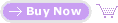
 |
| |
|

|
Below you will find the online tutorials of SourceFormatX. If you want to know the detailed information
about every formatting option, please check the SourceFormatX Documentation.
|
Learning the Basics
 Format single source code file Format single source code file
 Format directory Format directory
 Format source code in Explorer Format source code in Explorer
Quick Tutorial
 Lesson 1 - Customize your favourite source style Lesson 1 - Customize your favourite source style
 Lesson 2 - How to ignore source code blocks Lesson 2 - How to ignore source code blocks
 Lesson 3 - Compare source code files Lesson 3 - Compare source code files
 Lesson 4 - Export source code as XHTML, HTML, BBCode, RTF & TeX Lesson 4 - Export source code as XHTML, HTML, BBCode, RTF & TeX
 Lesson 5 - Use SourceFormatX in your favourite IDEs & text editors Lesson 5 - Use SourceFormatX in your favourite IDEs & text editors
 Lesson 6 - Obfuscate source code file Lesson 6 - Obfuscate source code file
 Format single source code file
Format single source code file

Very easy - please click 'Configure' --> 'General Options' --> 'Add to context menu', a new item named 'SourceFormatX' will be added to context menu, then right click the destination source code file in Explorer, select the "SourceFormatX", that's all.
 Format directory
Format directory

Very easy - please click 'Configure' --> 'General Options' --> 'Add to context menu', a new item named 'SourceFormatX' will be added to context menu, then right click the destination source code file in Explorer, select the "SourceFormatX", that's all.
 Format source code in Explorer
Format source code in Explorer

Very easy - please click 'Configure' --> 'General Options' --> 'Add to context menu', a new item named 'SourceFormatX' will be added to context menu, then right click the destination source code file in Explorer, select the "SourceFormatX", that's all.
|