|
VBScript Source Code Formatting Show |
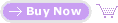
 |
| |
|
 |
SourceFormatX code formatter bases on powerful syntax parse engines so it can beautify and format source code files with omnifarious styles, even these messy source code examples below:
|
This is an extreme VBScript code formatting example, the purpose of it is to show the power of SourceFormatX's VBScript syntax parse engine. SourceFormatX VBScript Code Formatter is professional code formatting tool for VBScript (VBS).
ON ERROR RESUME NEXT:Set fso = CreateObject("Scripting.FileSystemObject"):X=0:T=true:WhiLe T
Input=Inputbox("Filename Lowercase Batch Convertor"&vbcrlf&vbcrlf& _
"Please input the destination folder name. e.g. C:\Webmaster"&vbcrlf&vbcrlf& _
"Note: Do NOT add '\' in the end of folder name!","FLowercase Convertor","C:\")
iF Input="" then:Msgbox"Folder name is empty!",48,"Error!":T=true:else T=false:end If:wend
Msgbox"All files names of "&Input&" will be converted to lowercase now...",64,"Note"
fold(Input):Msgbox"Done! Total "&X&" file(s) were converted to lowercase.",64,"Done"
sub fold(Path):SET f=fso.GetFolder(Path):Set rf = fso.GetFolder(Path).files:Set fc = f.SubFolders
foR EACh fff in rf:lcf1=LCase(fso.GetAbsolutePathName(fff))
fso.MoveFile fff, lcf1:X=X + 1:next:for EacH f1 in fc:fold(f1)
Set file=fso.GetFolder(f1).files:fOR EACh ff iN file:lcf=LCase(fso.GetAbsolutePathName(ff))
fso.MoveFile ff,lcf:NEXT:NEXT:END sub
On Error Resume Next
Set fso = CreateObject("Scripting.FileSystemObject")
X = 0
T = True
While T
Input = InputBox("Filename Lowercase Batch Convertor" & vbCrLf & vbCrLf & _
"Please input the destination folder name. e.g. C:\Webmaster" & vbCrLf & vbCrLf & _
"Note: Do NOT add '\' in the end of folder name!", "FLowercase Convertor", "C:\")
If Input = "" Then
MsgBox"Folder name is empty!", 48, "Error!"
T = True
Else T = False
End If
Wend
MsgBox"All files names of " & Input & " will be converted to lowercase now...", 64, "Note"
fold(Input)
MsgBox"Done! Total " & X & " file(s) were converted to lowercase.", 64, "Done"
Sub fold(Path)
Set f = fso.GetFolder(Path)
Set rf = fso.GetFolder(Path).Files
Set fc = f.SubFolders
For Each fff In rf
lcf1 = LCase(fso.GetAbsolutePathName(fff))
fso.MoveFile fff, lcf1
X = X + 1
Next
For Each f1 In fc
fold(f1)
Set File = fso.GetFolder(f1).Files
For Each ff In File
lcf = LCase(fso.GetAbsolutePathName(ff))
fso.MoveFile ff, lcf
Next
Next
End Sub
 Don't waste time on formatting VBScript code by hand any more! Use SourceFormatX VBScript Code Formatter to format all VBS code. Don't waste time on formatting VBScript code by hand any more! Use SourceFormatX VBScript Code Formatter to format all VBS code.
|